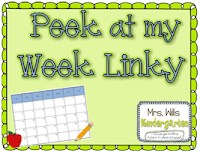I have received a few requests about creating an editable version of my Class Dojo chart. I don't have the fancy version of Adobe that allows you to type in the text boxes, so I did create a partially editable version in PowerPoint. You just need to add text boxes to the page and type in your ideas. You can find the link to the PowerPoint at the bottom of my post.
~Original Post~
I am in love with Class Dojo. Prior to using the site, I used the colorful class clip chart that many of you have seen around the web. Kids would move clips up and down the chart, and when they reached the top I gave students "space rocks", otherwise known as sticky gems, to attach to their clip. I would also give them a good news postcard with a personal note on the back and indicated one thing they did well that day.
Here's a picture of the cards I gave out. The back has a similar pattern and an empty white space to write in.
If you'd like to use these for your class click
here for the file.
At the end of the day, I would then have students color in a tree shape on their behavior log. To read more about this sheet click
here.
You can get a copy of this sheet at my
TPT store.
But then......
I found this!
CLASS DOJO!
I keep this up on my SMARTboard all day, and the company also has an app that lets you track student behavior from your phone, or iPad. So, if we are out at recess, I can log points. If I'm in the lunchroom, library, computer lab, it doesn't matter. Class Dojo travels with me.
At the end of the day the students record the number of points they earned. The point totals for the day show up right next to their name. I have various point totals color coded, so if they earn 5 or more points that day, then they color that day on their behavior log purple. 3-4 points earns a true blue, 1-2 is a light blue, 0 points is green, and negative points have them coloring in yellow, orange and red. So, it is very much like what I did before, only now the actual behavior recording device is more engaging and easier to manage.
To make it even better, my students can now earn coupons with the points they collect over the course of the week. On Monday, I set a end of the week total the kids need to hit. If they earn that many points, then they can choose a coupon. I use coupons much like those offered on Mel's,
Suesstastic Classroom blog. The kids love them!
Class Dojo also keeps track of all your student behaviors so that you can print out a nice sheet to show parents, and the site will even send a daily behavior report email to parents.
The site has many other fantastic features, and best of all it is FREE!
Partially Editable Version